If you want to know all about the TubeBuddy free trial, then I have got you.
YouTubers like me know the struggle of managing their YouTube channels efficiently. Well, TubeBuddy is here to help us.
Before you dive into the paid plans, you’ve got to make the most of the free trial available. Today, I’ll walk you through how to get a 7-day TubeBuddy Free Trial.
I will also share what happens after the TubeBuddy free trial ends and its TubeBuddy Pricing plans as well.
Let’s not waste time anymore and dive right into the article.
How to Claim a 7-day Tubebuddy Free Trial?
Below, I am going to mention how to claim a 7-day TubeBuddy Free Trial:
Step 1: Visit the TubeBuddy Website, and check out the desired pricing plans.
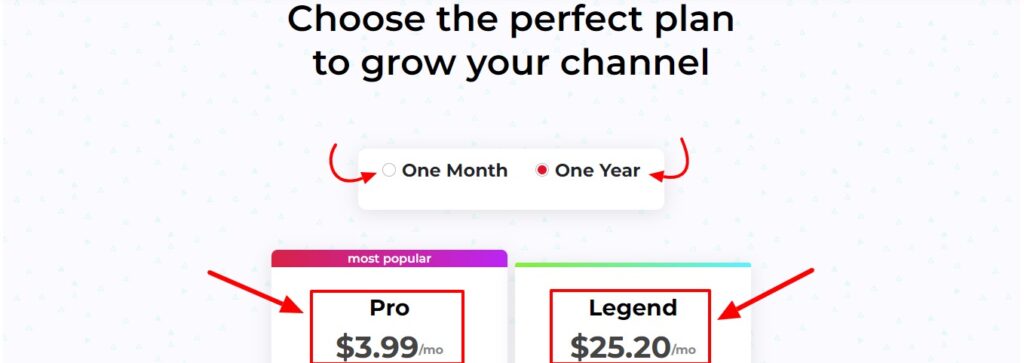
Note: You can check the benefits offered by the Pro Plan.
Step 2: Use your credentials to sign into your existing account.

Note: If you are new to TubeBuddy, click on sign up, and create a new account.
Step 3: Choose the Pro plan during the trial period.

Bonus: You can use the “RisingStarBuddy” Coupon Code if you have less than 1,000 subscribers to avail 50% off.
Step 4: Proceed and choose the payment method.
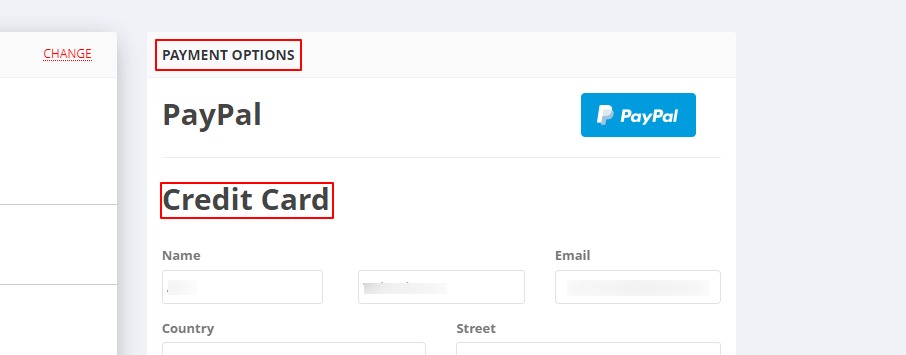
That’s all you need to start using the 7-day free trial of TubeBuddy.
TubeBuddy Pricing After Free Trial
The official website shows the pricing plans after the end of the free trial period.
To decide if TubeBuddy is good for you, take a look at my detailed article on TubeBuddy Review here. Where I talk about its features, advantages, and how well it works.
So, let’s check what features TubeBuddy Pricing plans have for you:
Monthly Plans:
Find the latest regular TubeBuddy monthly plans below:
| Plans | Price In ($) | Price In (₹) |
| Pro | $4.99 | ₹415.86 |
| Legend | $31.50 | ₹2625.19 |
Annual Plans (With Black Friday Sale Discount):
Find the latest regular TubeBuddy annual plans below with a Black Friday deal offer:
| Plans | Regular Price | Black Friday Offer Price | Annual Discounted Price |
| Pro | $3.99 (₹332.52) | 40% Discount | $2.39 (₹199.51) |
| Legend | $25.20 (₹2100.15) | 40% Discount | $15.12 (₹1260.09) |
What Happens When The TubeBuddy Free Trial Ends?
When my 7-day free trial with TubeBuddy came to an end, I converted it into the paid subscription phase.
During the trial period, I got full access to all TubeBuddy premium features. It allows me to explore the tools and benefits the platform offers.
As you choose to subscribe, you might be wondering, ‘Is TubeBuddy Safe?‘ It’s a common question that users often raise.
Once the 7-day trial concludes, TubeBuddy will automatically charge you based on the subscription plan you selected when you signed up for the trial.
The charges can either be on a monthly or annual basis, providing transparency about the upcoming charges.
In the end, it is up to you if you are satisfied with TubeBuddy and find value in its premium features.
In case you are not satisfied, then you can choose to cancel the subscription and avoid getting billed for the subscription. You can cancel the subscription in simple steps.
You can learn more about TubeBuddy subscription costs here:
Check out this article for more details on how to do that:
What is Tubebuddy?
TubeBuddy is a leading YouTube tool with a plethora of amazing features designed to help creators and brands grow their channels strategically.

It is trusted by over 2.5 million registered users in 2021 and over 8 million users in the current year and offers search optimization, video engagement tools, and valuable resources.
For those looking to maximize their YouTube experience, TubeBuddy Affiliate provides an excellent opportunity to not only enhance your channel but also earn rewards through its affiliate program.
It helps in guiding beginners and aids data-driven decisions for advanced creators.
TubeBuddy is a versatile and accessible helper in the competitive landscape of YouTube.
What Are The Features of TubeBuddy?
Let me break down the features of TubeBuddy for you to know what you are getting with its free trial:
Keyword Explorer and Upload Suite
TubeBuddy’s Keyword Explorer helps me grow my channel and grab more views.
I just type in my video idea, and it suggests high-volume keywords for my title.
It even highlights what’s popular, and gives me a massive list of keywords and video ideas.
Suggested Tags
This works hand-in-hand with the Keyword Explorer. It suggests tags based on my main keywords as I upload videos, helping to optimize my content for search.
Advanced Videolytics
With the TubeBuddy add-on, I get a sneak peek into how other videos are ranking and what tags they’re using. I can even “draft” millions of views by using popular tags in my videos.
Video A/B Testing
Being on the Legend plan, this feature is a game-changer for me. A/B testing lets me compare different thumbnails and titles for the same video.
Bulk Processing
I can bulk-change descriptions, titles, or thumbnails whenever I need to. It’s a fantastic way to update cards and end screens in bulk.
Comment Moderation
TubeBuddy’s Comment Moderation tool manages the comments on my YouTube videos and saves me tons of time.
Sorting comments is easy, I can quickly provide pre-written answers, and new subscribers are highlighted.
Publish to Facebook
It can upload my YouTube content directly to Facebook which saves me a lot of time. This not only uses the autoplay feature on Facebook but also gets me quite a few views there.
Opportunity Finder
As I explore TubeBuddy for YouTube analytics, a question naturally arises Is TubeBuddy Worth It?
But this tool helps me get more views on Google. It suggests tags to add to my website, improving its visibility in online searches.
Adding tags to my videos may also boost their ranking in Google searches.
Auto Translator
TubeBuddy’s Auto Translator lets me translate video names and descriptions into different languages, reaching a broader audience worldwide.
Best Time to Publish
TubeBuddy’s detailed analytics guide me on when my audience is most likely to watch my videos, giving them a better chance to get into YouTube’s algorithm.
These features, from Keyword Explorer to Comment Moderation and beyond, have become essential tools in my YouTube journey, helping me save time, make smarter decisions, and grow my channel effectively.
TubeBuddy is my trusted sidekick in the world of online content creation.
Conclusion
Hopefully, this article on TubeBuddy Free Trial has helped you with what you need.
TubeBuddy Free Trial is a must for creators navigating the challenges of YouTube channel management. I have provided simple steps to claim a 7-day trial.
You will get everything from keyword exploration to analytics, comment moderation, and more.
The transparent billing system post-trial provides flexibility, ensuring you’re in control of your investment. Good luck with your YouTube channel growth.
Frequently Asked Questions
Does Tubebuddy Have a Free Trial?
Yes, TubeBuddy has a 7-day free trial. It offers a free version with limited features. You can cancel the free trial at any time. It is usually for providing users flexibility and allowing them to explore TubeBuddy’s tools and benefits.
Can I Use Tubebuddy for Free?
Yes, you can use TubeBuddy for free by using its 7-day free trial. You can refer to the above-mentioned method to avail the free trial of TubeBuddy along with some discount.
How Long is the Tubebuddy Free Trial?
The TubeBuddy free trial is available for 7-days. After that, you will have to start paying per month or year, according to the plan that you have chosen for yourself.
Can I Cancel My Free Trial at Any Time?
Yes, you can cancel your free trial any time you want. TubeBuddy has a “No contracts, cancel any time” policy.
Does Tubebuddy Have a Free Trial of 30 Days?
They usually provide a 7-day trial for free, but thanks to our special partnership with TubeBuddy, you can enjoy a 30-day trial instead, using the links mentioned above.

