Are you looking for the Best TubeBuddy Alternatives? If so, I will provide you with many other options. I am a YouTuber and understand your efforts behind making all those videos.
Also, attracting an audience to your YouTube videos can be challenging. A solution to this problem is to get help from third-party tools to help you with your goals.
In this era, video marketing is not just a trend but a necessity for businesses and individual creators.
YouTube is the second-largest search engine globally, and since it’s in the Google family, understanding both algorithms is critical to marketing.
TubeBuddy as discussed in my comprehensive TubeBuddy Review can help you grow your channel faster by analyzing data and making your content SEO-friendly using the correct tags, titles, and descriptions.
Since TubeBuddy is only partially free, many people switch to other platforms.
You and I are one of those people. Let’s explore what else is out there to keep our YouTube channels running smoothly without spending much.
5 Best TubeBuddy Alternatives
Now, I am going to use the best TubeBuddy alternatives that you can start using. I will also mention their features and pricing details.
You can analyze the available features and see what suits you best.
1. VidIQ
VidIQ is a game-changer in YouTube SEO and channel management. It has helped me grow my audience on YouTube and other factors.
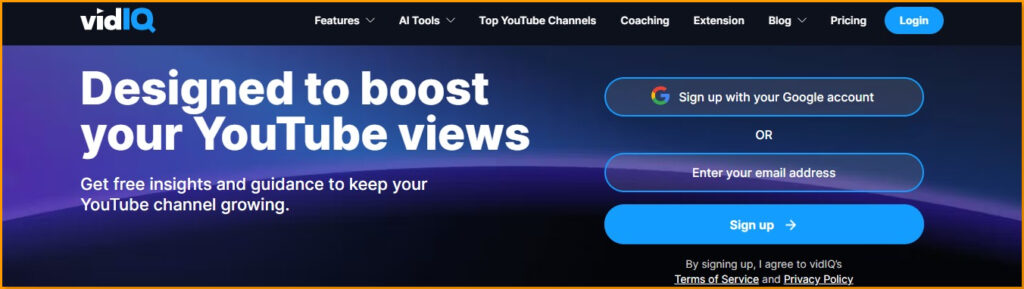
VidIQ helps me by providing trending alerts. It gives me a heads-up on what topics are about to explode.
Also, I get help in crafting videos that ride the wave of popularity. Almost all of the features in TubeBuddy are also available in VidIQ, which makes it a solid alternative.
If you’re looking for a tool like TubeBuddy’s with a few extra tricks, VidIQ is what you need. It has been a game-changer for me and it can be the same for you.
Features:
Let me tell you some of the best features of VidIQ:
Keyword Tools:
It helps to find the best keywords for your content by researching keywords directly in a YouTube search. Moreover, it provides info on keyword traffic and cost per click.
Competitor’s Tool:
You get access to competitor data. It also shows competitors’ top videos and performing tags.
Trends Alerts:
VidIQ sends email alerts for trending topics and helps create videos instantly when a trend hits.
Compare Views:
You can easily track video performance and compare your channel’s average performance with recently published videos.
Productivity Tools:
Some tools like bulk edit cards, copies, and add bulk end screens are available. It also creates comment templates for faster responses.
Thumbnail Generator:
The best automation is that it creates eye-catching thumbnails without leaving YouTube Creator Studio.
Channel Audit:
This software also identifies issues on your YouTube channel and flags short or long video titles, descriptions, or tags for fixing.
VidIQ has three paid ones and a free option. I am mentioning them in detail below:
You can also try VidIQ Pro for free in the first month.
2. Vidooly
Vidooly will help you make your YouTube journey easy.
Let me save you a lot of struggle in video creation, advertising, and media agencies to boost your online presence and understand your audience better.

This software helps measure the impact your videos have on your brand. Vidooly helped me know if my campaigns hit the right notes or if my videos reached the perfect audience.
Vidooly will provide detailed insights before you hit that ad campaign launch button.
You will also learn about consumer behavior across platforms and information on demographics, locations, and specific categories.
It’s one of the best marketing strategy tools I have used.
This software uses traditional methods and the latest AI technology to provide valuable data like competitor analysis, demographics, market trends, etc.
One of the best things about Vidooly is that it can help you regardless of the industry you are working in.
Features:
- Vidooly allows customization.
- It can help in branding and social sharing.
- Valuable insights are provided.
- Several factors like location, gender, and age are taken into consideration.
- It is affordable.
There are no free plans available.
Vidooly Pricing:
There are three main plans:
- Creator Dashboard at $9+ per month
- Leaderboard at $499+ per month
- Brand Intelligence at $999+ per month
Each comes with its perks, but if you’re feeling extra special, five custom plans await you.
3. SEMrush
I have explored SEMrush to a great extent, and let me tell you that it’s not just a YouTube keyword tool. It is a complete online marketing powerhouse.
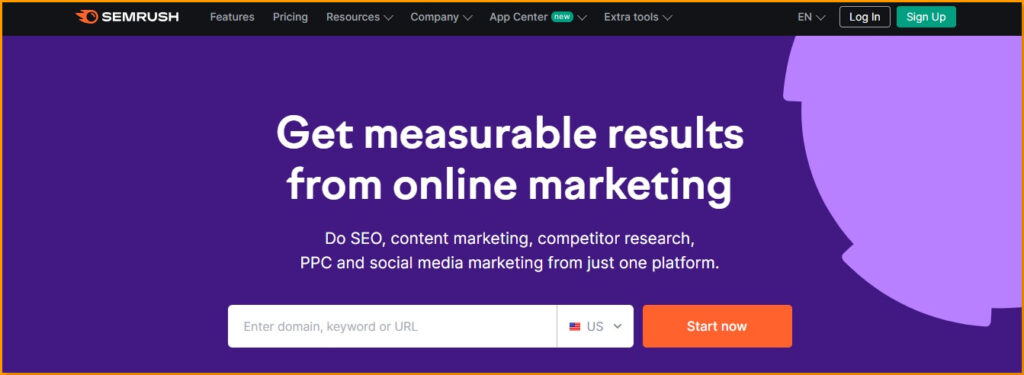
From SEO and content strategy to competitor analysis and social media mastery, it’s been my secret weapon in navigating the digital landscape.
This software will find the perfect keywords for your content and provide several strategies to tackle your competitors.
The Keyword Magic Tool has many keywords waiting to be discovered, while the Keyword Gap effortlessly bridges the gap between your strategy and your competition’s moves.
Keyword Manager analyses organic traffic insights, where you get a crystal ball to foresee the trends shaping organic traffic.
Regarding tracking your digital kingdom’s rankings, SEMrush has Rank and Position Tracking.
Let’s talk about pricing. SEMrush has these three plans that cater to every digital dreamer out there.
- Pro plan: $119 per month
- Guru plan: $229 per month
- Business plan: $449 per month
Features:
- Keyword Research
- Organic Research peeks into the strategies of your digital competitors.
- Keyword Magic Tool discovers several keywords waiting to be used.
- Keyword Gap bridges the gap between you and your competitors.
- Keyword Manager keeps your keywords organized and optimized.
- Organic Traffic Insights understands the trends shaping organic traffic.
- Rank Tracking keeps a close eye on your website’s rankings.
- Position Tracking tracks your positions on search engine results pages.
After diving into SEMrush, you can vouch for its magic in transforming your online presence.
4. TuBeast
TuBeast is one of the most reliable tools for me that helped me grow my YouTube reach exponentially.
It is a powerhouse with the world’s most advanced technologies like artificial intelligence, machine learning, computer vision, and big data.

TuBeast can elevate your YouTube game to a new level. Its cutting-edge technologies make it stand out, making it suitable for the digital content creation realm.
Though TuBeast has fewer features than its competitor, Tubebuddy, it still stands out as one of the best.
You will find advanced tools in this software that will help you analyze and get deep insights on YouTube.
TuBeast is a suitable platform for both beginners and Pro YouTubers.
Features:
- Analyze and benchmark your content against the competition.
- Detailed reports to understand the performance of your YouTube endeavors.
- Statistical insights for strategic content planning.
- Trends and insights with powerful market research tools.
- Optimize your content with precision using a dedicated keyword tool.
- Stay on the cutting edge with in-depth research capabilities.
- Keep tabs on your progress and adjust your strategy.
- Use AI for enhanced video analysis and strategic decision-making.
- Get deep insights into your videos using the power of artificial intelligence.
Pricing:
Below, I am mentioning the different plans offered by TuBeast:
5. Social Blade
Social Blade is one of the best tools in analytics for YouTubers. It provides an overall snapshot and daily analytics for YouTube, Instagram, Twitter, and Facebook.
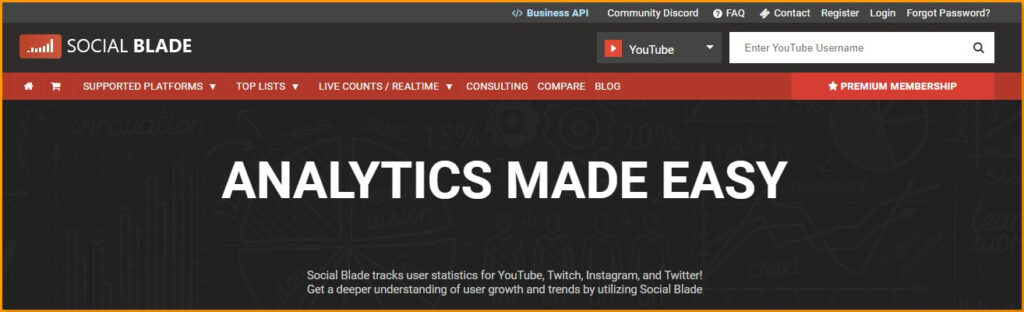
Social Blade is budget-friendly, which makes it accessible to YouTubers and other creators.
If you face any issues, the Social Blade community is there to answer your questions and share essential tips. Also, they share their personal experiences with you.
Moreover, this software keeps you updated with the most trending YouTube channels and videos. So, you know what you want to focus on.
This tool has a user-friendly interface and a vast array of information. Whether you’re a content creator or marketer, it is one of the best to dive into the analytics world.
Features:
- Analytics helps you keep tabs on your favorite influencers, from subscribers and page views to estimated earnings.
- Consulting with YouTube-certified professionals
- Social Blade provides you with a list of top trending channel lists.
- Discord Server and Community has thousands of users helping each other.
- Earnings Calculator is a handy tool for any content creator or marketer.
- Partner Program provides exclusive perks and benefits through Social Blade’s partner program.
- Stay updated with your subscribers with real-time sub counts.
Pricing Plans of Social Blade:
- 15 Favorite Slots per Platform
- 1 YT Report Card/month
- Free Two-Month Trial
- 25 Favorite Slots per Platform
- 60-Day Table Data
- Premium Data Charts
- 10 YT Report Cards/month
- Save 5% on Custom Reports
- 100 Favorite Slots per Platform
- 120-Day Table Data
- Premium Data Charts
- 50 YT Report Cards/month
- Save 10% on Custom Reports
- Get 1 Month Free
- Add / Remove Tags
- 500 Favorite Slots per Platform
- 365-Day Table Data
- Premium Data Charts
- 100 YT Report Cards/month
- Save 15% on Custom Reports
- Get 1 Month Free
- Add / Remove Tags
Rapidtags (Bonus)
Let me tell you one of the best tools used for tagging on the vast YouTube is Rapidtags. It’s not just another YouTube SEO tool; it can boost your YouTube channel to new heights.

It’s a tool designed to seamlessly grow your channel to the next level. It is a YouTube SEO powerhouse, offering a tool specialized for channel growth.
Rapid tags are a friend to your budget and come with Free as well as Paid plans.
Features:
- Tag Generator effortlessly generates YouTube tags to increase visibility.
- Tag Analyzer provides deep analysis for a better YouTube SEO strategy.
- Search Ranker optimizes your content for maximum discoverability.
- Video Remonetizer helps in maximizing your video’s revenue potential.
- Auto-linker automatically adds links to your videos.
- Upload Planner optimizes your video uploads for the best results.
- Craft compelling video descriptions with the help of the Description Analyzer tool.
- Plan and execute your video description strategy for a consistent and practical approach.
Features:
- For new content creators looking to start growing on YouTube.
- Personalised video suggestions
- Video publishing
- Tag generator
PLUS: $11.99/Mo (20% Off) (MOST POPULAR)
Features:
- Everything is Free, and
- Ad-free experience
- Keyword research
- Limited Al title and description generation
Features:
- Everything in Plus, and
- Video A/B testing
- Caption analysis
My Recommendation
I’ve been on this search to find the best TubeBuddy alternatives and let me tell you, VidIQ has been an absolute game-changer for me.
It’s like having a secret weapon in YouTube SEO and channel management. VidIQ has helped me grow my audience and has been my go-to for staying ahead of the trends.
One of the standout features that has truly elevated my content game is VidIQ’s Trend Alerts. I get email alerts for trending topics, allowing me to jump on the wave of popularity before it even hits.
Plus, VidIQ’s Keyword Tools are a lifesaver. I can research the best keywords directly in a YouTube search, giving me insights into keyword traffic and cost per click.
It’s like having a virtual assistant guiding me through the maze of YouTube analytics.
Almost all the features I loved in TubeBuddy are readily available in VidIQ, making it a solid alternative. If you’re looking for a tool that matches TubeBuddy and adds a few extra tricks, VidIQ is where it’s at.
It’s been a game-changer for me, and I’m sure it can do wonders for you too.
Let’s talk about pricing. VidIQ offers three paid plans: Pro at $7.50 per month, Boost at $39 per month, and Boost+ at $415 per month.
Each tier comes with its perks, and the best part is that you can use VidIQ Pro for free in the first month.
Trust me, switching to VidIQ has been one of the best decisions I’ve made for my channel, and I’d highly recommend giving it a shot. Happy creating!
Conclusion
Hopefully, this article on TubeBuddy Alternatives for YouTube has told you all about the best options available. I have explained all the aspects associated with the tools.
I have provided you with diverse tools catering to various needs in the YouTube landscape.
From the powerhouse of VidIQ, enriching my content strategy with Trend Alerts and robust Keyword Tools, to the analytical prowess of Vidooly, facilitating a deeper understanding of my audience and campaign impact, each alternative brings its unique flavor to the table.
VidIQ is my favorite alternative, and I recommend the same to you.
Alternatively, you can use another tool if that suits your needs, like Rapidtags for mainly tagging purposes or Social Blade for high-quality SEO for YouTube.
Frequently Asked Questions
Is Vidiq Better Than Tubebuddy?
Both VidIQ and TubeBuddy have similar features. They differ on very small grounds. The strength of VidIQ is that it provides detailed insights into your channel. TubeBuddy can help you with some research on YouTube videos. It would be unfair to say VidIQ is better than TubeBuddy or vice versa because both have unique features and fantastic user support.
Who Are Tubebuddy ‘s Competitors?
Some TubeBuddy competitors are like WeTransfer, RELAYTO, FlippingBook, Issuu, 10Web, Weavy, and more.
Is It Safe to Use Tubebuddy?
Yes, I can vouch for TubeBuddy being a safe plugin. Let me explain why it’s safe for me and could be for you. Many well-known YouTubers use TubeBuddy, and it’s been a game-changer for them, enhancing their productivity and boosting channel traffic. The company behind TubeBuddy is excellent. It has a trustworthy team led by CEO/Co-founder Phil Starkovich. Recently, it was acquired by the BEN group, an entertainment AI company.

